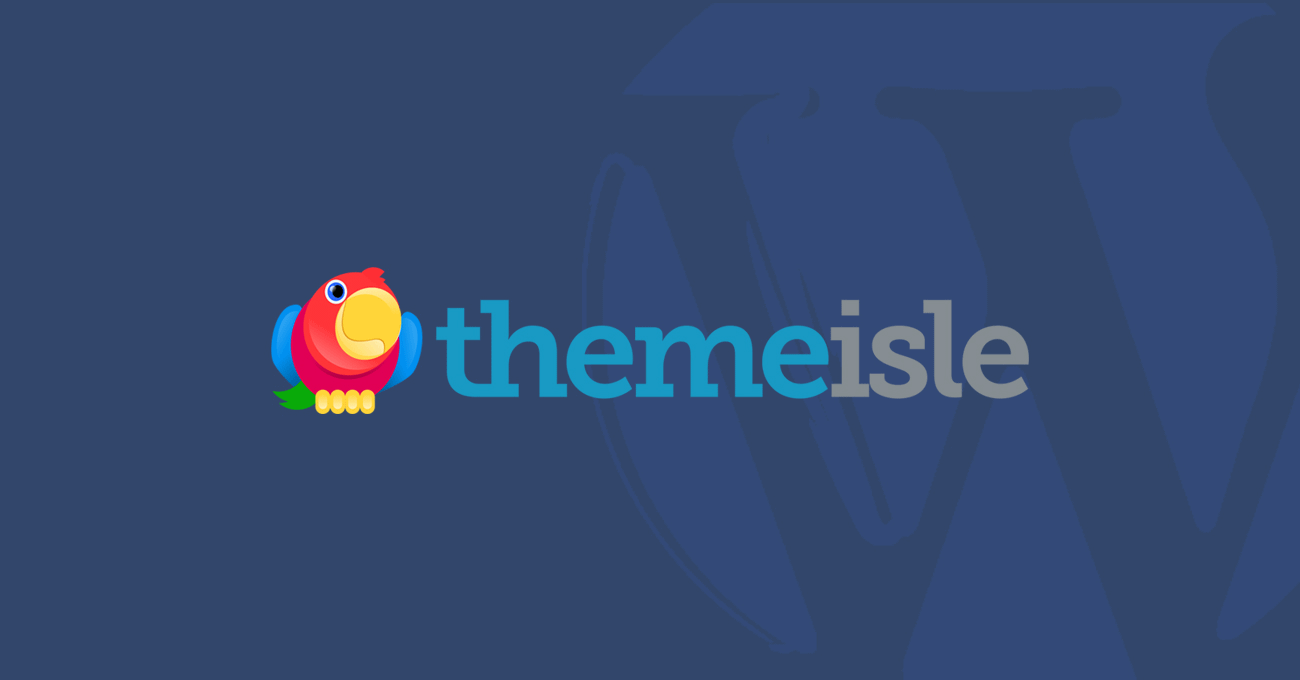WordPress, a widely used content management system (CMS), boasts a robust “loop” feature integral to its dynamic functionality. This essential element governs the presentation of content on a WordPress website. In this comprehensive exploration, we will unravel the WordPress loop’s nature, grasp its significance, and delve into its workings within the WordPress ecosystem.
Deciphering the WordPress Loop
The WordPress loop acts as the powerhouse propelling a WordPress website, a PHP code segment employed by WordPress to showcase posts, pages, or other content stored in its database.
Behind the scenes, when you visit a WordPress site, the platform queries its database to locate pertinent content. For instance, on the homepage, it may retrieve the latest blog posts, or on a specific post’s page, it fetches that post’s data.
Following the retrieval of the relevant content, WordPress deploys the loop to present this content on the webpage.
In its most basic form, the WordPress loop may resemble the following:
Here’s a breakdown of the process:
if (have_posts())– Checks for matching posts in the query. If found, it enters the WordPress loop; otherwise, it concludes.while (have_posts())– Initiates the WordPress loop as a ‘while’ loop, persisting as long as there are posts to process.the_post();– Sets up the post data for the current post in the loop, enabling the use of template tags likethe_title(),the_content(), etc.// Post Content here– The section where various WordPress functions are utilized to display aspects of the post, such as the title, content, date, author, etc. Developers can apply HTML markup and CSS to structure and style the content within the loop, facilitating customization to match the website’s design and layout.- Once the loop processes all available posts, it concludes, allowing the rest of the page template to continue rendering.
This provides a basic overview, and while the loop can become more intricate with added functions or multiple loops on the same page, the core concept remains consistent.
The WordPress loop offers immense flexibility and control over content display. Developers can tweak the loop’s behavior using loop modifiers, incorporating parameters like post limits, ordering options, and filtering criteria. This flexibility enables the retrieval of specific content subsets based on diverse criteria, empowering the creation of custom queries and tailored content display.
In Conclusion: The Essence of the WordPress Loop
The WordPress loop stands as a crucial element, enabling the dynamic retrieval and display of content on WordPress websites. Its flexibility streamlines the process of fetching and presenting posts, pages, and various content types from the WordPress database.
With the loop, developers can leverage WordPress’s power to construct captivating and interactive websites. They can personalize each post’s appearance and behavior, aligning them with their design preferences and functional requirements.