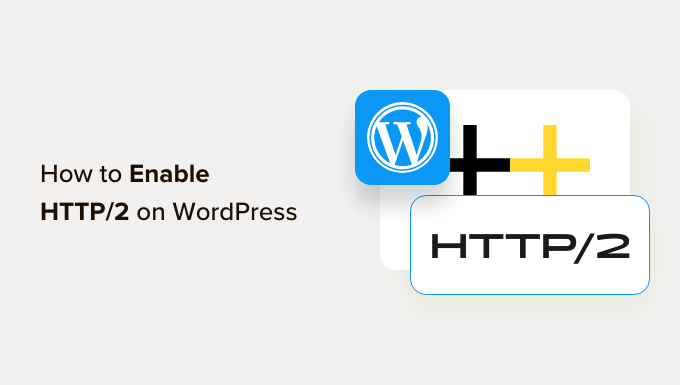Are you interested in learning about HTTP/2 and its application in WordPress? HTTP/2 represents a significant advancement in web technology, and this article aims to elucidate what HTTP/2 entails and how to implement it on your WordPress site.
## Understanding HTTP/2
HTTP/2 is a revised version of the original HTTP protocol, developed by the Internet Engineering Task Force (IETF) and built upon Google’s experimental SPDY protocol. At its core, HTTP (Hypertext Transfer Protocol) acts as the language enabling computers to communicate over the internet. It facilitates the exchange of information when we interact with websites or apps.
When you access a WordPress website, your web browser sends a request to the hosting server, seeking specific content such as text, images, or videos. The server processes this request and responds by delivering the requested information.
The evolution of HTTP includes the introduction of HTTP 0.9 in 1991, followed by a major revision in 1999 with the widespread adoption of HTTP 1.1. However, in 2015, HTTP/2 emerged as a faster and more efficient protocol, although many websites continued to rely on HTTP 1.1 if they lacked SSL certificates.
Looking ahead, HTTP/3, a proposed version, employs QUIC (Quick UDP Internet Connections) and is anticipated to surpass HTTP/2 in speed.
## Differences Between HTTP/2 and HTTP
One notable distinction between HTTP/2 and HTTP 1.1 lies in their data request handling. In HTTP 1.1, data requests lacked prioritization, which could lead to delays in rendering content on a web page. In contrast, HTTP/2 utilizes a binary single stream that facilitates the prioritization of data requests, ensuring that vital content is delivered first.
HTTP/2 also incorporates compression for HTTP headers and multiplexing, which further enhances page load performance. Additionally, it supports server push, enabling developers to transmit data to users’ browsers without explicit requests. Consequently, HTTP/2 offers a significant speed and performance boost for WordPress websites.
## Requirements for Using HTTP/2 in WordPress
To leverage HTTP/2 in WordPress, you need a hosting provider that offers the latest server software with HTTP/2 support and an SSL certificate installed on your WordPress site. Many leading WordPress hosting companies already provide modern server software with HTTP/2 support. Options like Bluehost, SiteGround, Hostinger, and WP Engine are recommended choices, offering free SSL certificates and the necessary server software.
## Enabling HTTP/2 in WordPress
Activating HTTP/2 support in WordPress is a straightforward process that begins with the installation of an SSL certificate. While not officially required, major browsers, such as Google Chrome, mandate HTTPS for HTTP/2 support. With SSL in place, your website will display “https://” in its URLs and a padlock icon in the browser’s address bar, indicating a secure connection.
If your website lacks an SSL certificate, you can request your WordPress hosting provider to install one. For more detailed instructions, refer to our tutorial on transitioning from HTTP to HTTPS in WordPress. Following SSL activation, your WordPress website is likely to be served via the HTTP/2 protocol.
## Testing HTTP/2 Support
To verify if your WordPress website is delivering pages via HTTP/2, you can use two methods. The first involves visiting HTTP2.Pro and entering your website’s URL to check for HTTP/2 support. Alternatively, a more comprehensive method entails using Chrome developer tools. Open Google Chrome, access your website, then open a new tab and enter “chrome://net-export” in the address bar. Chrome will prompt you to save a JSON file, which you can later open in the netlog viewer app to examine the HTTP/2 tab, indicating the websites visited using the HTTP/2 protocol as “h2.”
We trust that this article has clarified the concept of HTTP/2 and guided you on how to implement it in your WordPress environment. For more information, you may explore our comprehensive WordPress speed and performance guide or delve into our beginner’s guide to WordPress SEO.
If you found this article valuable, please consider subscribing to our YouTube Channel for WordPress video tutorials, or connect with us on Twitter and Facebook for more updates and insights.