Are you eager to harness the power of Google Trends to enhance your WordPress website? Google Trends is a potent tool that empowers you to unearth popular keywords, delve into trending subjects, and assess your competitors – all of which can significantly boost your website’s visibility. In this comprehensive guide, we will walk you through a step-by-step tutorial on effectively utilizing Google Trends for search engine optimization (SEO) and expanding your business. Let’s dive in and explore how you can leverage Google Trends to optimize your website’s SEO and unlock new business opportunities.
What is Google Trends?
Google Trends serves as an all-encompassing tool that enables you to gauge the popularity of specific search terms on the Google search engine. It aggregates data from various sources, including Google Search, Google News, Google Images, Google Shopping, and YouTube. Developed by Google, this tool aids in identifying trending searches and keywords of interest. Moreover, it allows you to compare the search volume of different keywords across diverse locations. By harnessing the capabilities of Google Trends, you can significantly enhance your WordPress site’s SEO by uncovering target keywords, conducting competitor analysis, identifying current trends, and much more. This cost-free Google tool also proves invaluable for generating content ideas for your WordPress blog. If you operate an online store, Google Trends can assist in planning the optimal timing for displaying Google Shopping Ads or selecting new products for your store.
Now, let’s delve into utilizing Google Trends to supercharge your website’s SEO and propel your business forward.
How to Leverage Google Trends for Improved Website SEO
There are several strategies you can employ to make the most of Google Trends for enhancing WordPress SEO, boosting your website’s rankings, and attracting more visitors. This tool offers an insightful glimpse into what’s currently trending in the search landscape, allowing you to explore the latest data and uncover relevant keywords within your niche. Below, you’ll find a user-friendly guide that covers various aspects of effective Google Trends usage:
1. Discovering Search Volume Trends
Google Trends simplifies the process of tracking search volume trends for specific keywords. This feature lets you visualize the number of people searching for a particular keyword over a specified period. This information is invaluable for determining whether a specific keyword should be integrated into your blog content. By monitoring search volume for various keywords, you can gain insight into what topics are currently capturing people’s interest and identify subjects that are rapidly gaining popularity. Google Trends also serves as a valuable resource for niche research, helping you understand what’s trending within your industry. For instance, if you’re contemplating launching a WooCommerce store specializing in standing desks, Google Trends can provide insights into the level of interest in this product. Equipped with this knowledge, you can steer clear of less promising ventures and instead focus on niches with greater potential for success.
To explore search volume trends, visit the Google Trends website and input a keyword of your choice into the search field.
Next, click the ‘Explore’ button.
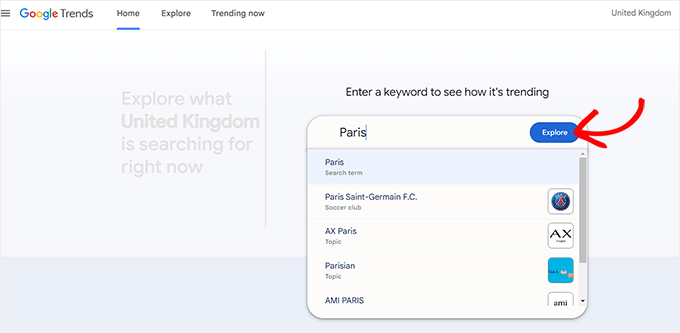
Google Trends will then present a graph depicting the search volume for the entered keyword over time. You can also specify a particular region, category, or timeframe for the search volume analysis. For example, if you want to know the search volume for the keyword ‘Paris’ in the USA during 2021, you can use the dropdown menus to tailor the settings accordingly. Once adjusted, the search volume trends graph will update accordingly. Armed with this information, you can evaluate the potential of various keywords and target audiences in specific regions or languages. This insight will aid in determining whether a particular niche is worth pursuing. If a search term exhibits a declining trend, it suggests that the associated niche may currently be less relevant, making it more challenging to sell products or services or attract blog readers centered around that keyword. Similarly, if a search term experiences peaks only during specific seasons, it indicates that it’s a seasonal keyword, generating sales primarily during a specific time of the year.
2. Discovering Relevant Keywords
Another impressive feature of Google Trends is its ability to identify keywords related to your initial search term. For example, when you conduct a search on Google Trends for the keyword ‘Beach Reads,’ the tool will generate a list of other relevant terms that can be seamlessly incorporated into your blog posts. This feature proves highly advantageous as it broadens your audience reach and enhances your website’s SEO.
To uncover relevant keywords using Google Trends, simply input a keyword into the search field and click ‘Explore.’
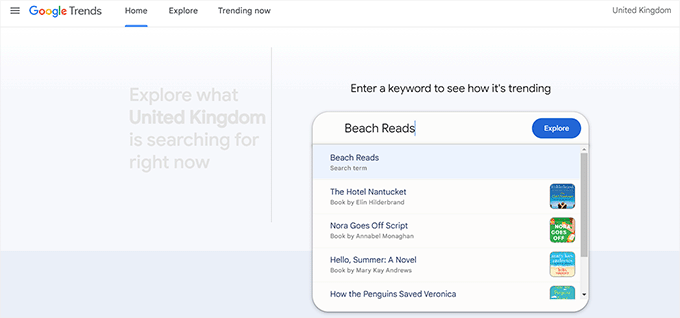
After the search volume data for your keyword is displayed, scroll down to the ‘Related Queries’ section. Here, you’ll discover a list of rising related keywords associated with your initial search term. Alternatively, if you wish to view the related keywords that are currently trending in your chosen topic, you can select the ‘Top’ option from the dropdown menu located at the top of the page. Google Trends will then display these keywords alongside their respective search volumes. This information empowers you to select related keywords with higher search volumes and incorporate them into your blog posts or create fresh content centered around these keywords.
3. Comparing Different Keywords
Google Trends also streamlines the process of comparing multiple keywords, enabling you to identify the keyword with the highest search volume and greater popularity among your target audience. By evaluating the performance of each keyword, you can select the most suitable one to capture your users’ attention.
To initiate the keyword comparison process, visit the Google Trends website and search for your desired keyword. Once the trends for that search term load on your screen, enter another related search term in the ‘+ Compare’ field.
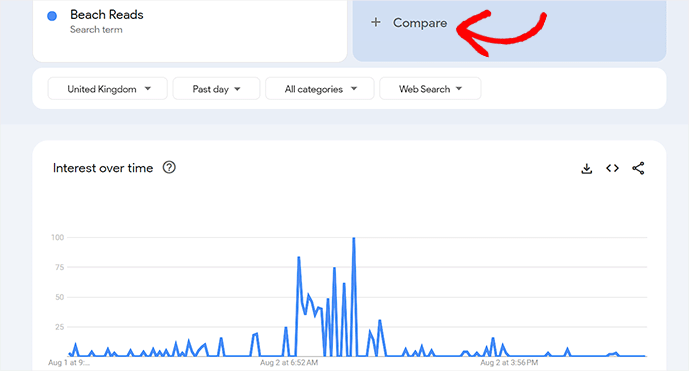
The ‘Interest over time’ graph on the page will then illustrate the search volume for both keywords. Based on this graph, you can make an informed decision regarding which keyword to target. However, if you remain uncertain about which keyword to select, scroll down to the ‘Compared breakdown by subregion’ section. Here, you’ll find the search volume of both keywords in various subregions of the chosen country. Armed with this information, you can make a more well-founded decision by selecting the keyword that enjoys greater popularity in regions where your primary audience resides. This technique is particularly beneficial for local SEO.
4. Identifying Trending Topics for Blog Content
Google Trends also aids in generating fresh ideas for your WordPress blog content by highlighting trending topics. By crafting content around subjects that resonate with a broad audience, you can potentially boost traffic to your WordPress website and attract new readers. This functionality proves particularly advantageous for news websites or individuals looking to capitalize on the latest trends.
To explore trending topics, visit the Google Trends website and switch to the ‘Trending’ tab.
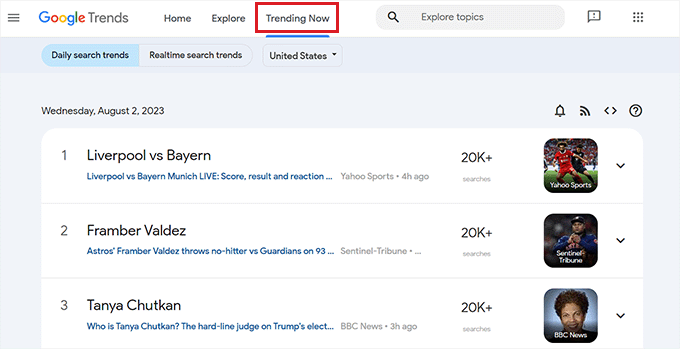
Here, you’ll find a comprehensive list of topics currently trending across the internet. If desired, you can select a specific country from the dropdown menu to view the trending topics in regions where the majority of your audience resides.
5. Analyzing Competitors
Google Trends offers various features to help you analyze the growth of your competitors. You can compare your business with competitors by searching for both business names. Google Trends will then present a graph illustrating the growth of each term over time. Furthermore, you can delve deeper into the popularity of your competitors in different countries by utilizing the dropdown menu at the top.

Additionally, you can ascertain the regions where your competitors enjoy greater popularity by scrolling down to the ‘Compared breakdown by subregion’ section. By clicking on the ‘CSV’ button, you can even download this comparison as a comma-separated values file.
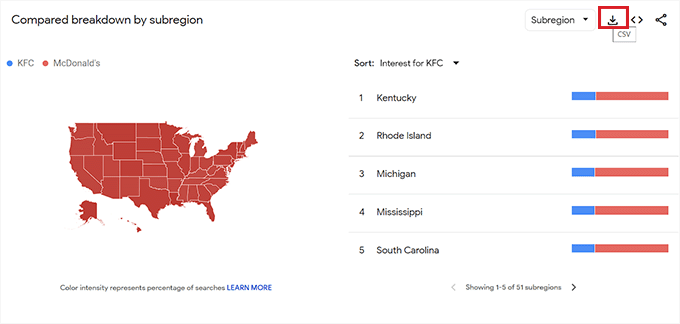
To conduct a more in-depth analysis of your competitors, simply enter their company or blog name into the keyword field.
Using Google Trends to analyze competitors can offer insights into their online presence and audience engagement. By understanding their strengths and weaknesses, you can fine-tune your SEO and content strategies to gain a competitive edge.
In conclusion, Google Trends is a versatile tool that can enhance your WordPress website’s SEO and contribute to your business’s growth. By leveraging its features to uncover search volume trends, discover relevant keywords, compare keywords, identify trending topics, and analyze competitors, you can stay at the forefront of your industry and attract a larger audience to your WordPress website. Use Google Trends today to propel your website to new heights and achieve your business objectives.


