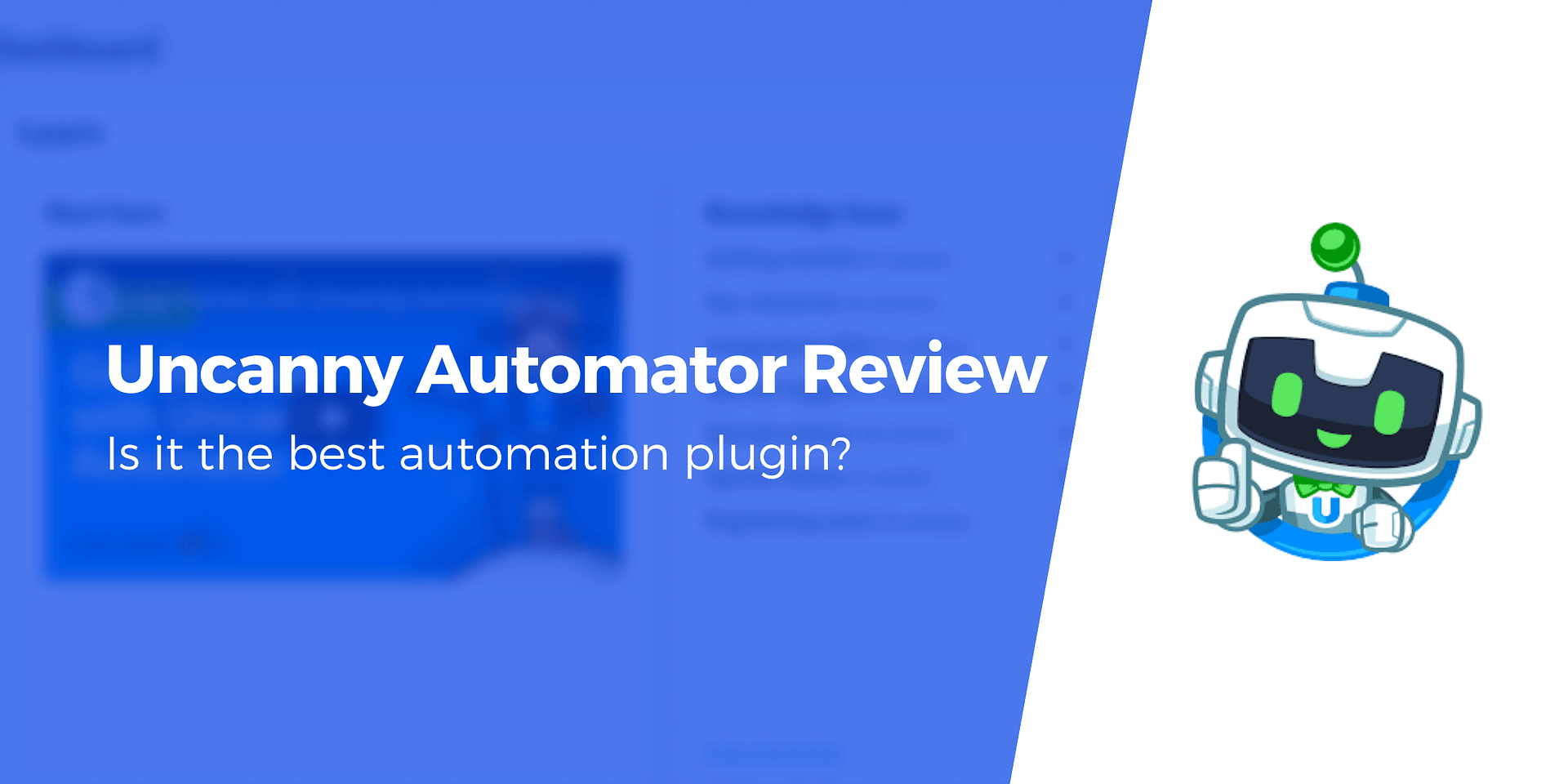Are you in search of an unbiased and concise evaluation of Uncanny Automator? Look no further! Managing a website can be both exhilarating and tiresome, requiring the use of numerous plugins and tools. Unfortunately, many of these tools don’t seamlessly cooperate with each other, necessitating a lot of coordination. This is where Uncanny Automator comes into play. This plugin empowers you to automate tasks in WordPress by bridging the gap between various plugins and third-party services. With Uncanny Automator, you can reduce the time spent switching between tools and focus more on nurturing the growth of your website. In this comprehensive review, we will explore the plugin’s features, pricing, and provide practical examples of automation. Let’s dive right in!
## An Overview of Uncanny Automator
Uncanny Automator operates on a trigger/reaction model for setting up automations. It boasts an extensive array of triggers sourced from diverse plugins and third-party tools, enabling you to configure reactions accordingly. This amalgamation of triggers and reactions is known as a “recipe,” and you have the flexibility to create as many recipes as your needs dictate. The plugin’s strength lies in its ability to seamlessly integrate with third-party platforms and plugins, facilitating the smooth connection of different tools. Ordinarily, such integrations would necessitate the use of third-party platforms like Zapier. For instance, Uncanny Automator can automatically post a social media update when you publish a new blog post. It can also automate intricate processes, such as registering a user’s completion of a LearnDash course and automatically sending them a certificate.
Uncanny Automator offers both free and premium versions. The free variant has some limitations concerning integrations, triggers, and reactions. To unlock the full spectrum of automation possibilities, a premium license is mandatory.
## Key Features of Uncanny Automator
Here are some standout features of Uncanny Automator:
– **Automate Processes Across WordPress and Beyond**: Uncanny Automator enables automation not only within WordPress but also extends its capabilities to external apps and services.
– **Create Diverse Automations**: You can craft automations that involve WordPress events, plugins, and third-party applications, giving you comprehensive control.
– **Configure Complex Sequences**: The plugin lets you set up intricate automations with multiple triggers and actions that occur in specific sequences.
– **Conditional Actions**: Uncanny Automator allows you to establish actions that trigger only under specific conditions, irrespective of the triggers.
– **Token Integration**: Utilize “tokens” to transmit dynamic data between triggers and reactions in your recipes.
– **Scheduling and Delays**: Schedule or introduce delays in your automations (exclusive to the premium version).
– **Social Media Compatibility**: The plugin seamlessly integrates with major social media platforms.
– **Activity Logs**: Keep track of your automations through detailed activity logs.
## Real-Life Automation Examples with Uncanny Automator
Let’s delve into a couple of practical examples to illustrate what you can achieve with Uncanny Automator:
### 1. Tweet When You Publish a New Post
If you wish to automatically share new blog posts on Twitter, Uncanny Automator is your ally. To set up this automation, activate the plugin and either acquire a premium license or leverage the credits provided with a free account. Once you fulfill these prerequisites, navigate to the “Automator > Add new” page in your WordPress dashboard. Here, you can select a trigger and pair it with an associated action. While configuring the automated tweet, you can customize its content using the built-in editor. This editor permits the inclusion of presets that extract pertinent information from WordPress, such as post and author names. Tokens can also be employed to tailor actions and control the displayed information. Uncanny Automator retrieves dynamic data from your WordPress database through tokens, with action tokens facilitating the chaining of actions by transmitting data from one action to the next. The setup process for this automation is relatively straightforward. Nevertheless, it lacks a built-in recipe tester to ensure the seamless operation of automations. To validate their efficacy, manual testing is required by replicating the triggers and verifying that the desired actions transpire.
### 2. Award a Badge When a User Completes a Course
One of Uncanny Automator’s most valuable features is its capacity to connect plugins, including third-party tools. For instance, you can configure an automation that bestows myCred badges upon users upon completing a LearnPress course. Uncanny Automator supports numerous such plugins, empowering you to effortlessly craft automation recipes. This capability to interlink plugins unlocks a wealth of possibilities for automating tasks that would otherwise entail manual execution. While awarding a badge to a user might only take a minute, automating this process using a plugin conserves valuable time. However, it’s essential to note that Uncanny Automator imposes certain limitations on integrations, actions, and reactions in the free version. These limitations become apparent when you attempt to establish plugin-driven automations, as many options remain inaccessible. Although this may not be a dealbreaker for everyone, it’s a vital consideration when determining whether to utilize the plugin.
## Uncanny Automator: Free vs. Premium
Uncanny Automator offers both free and premium versions. The free edition encompasses several plugin integrations, but the most potent features are reserved for premium users. This encompasses integrations with third-party apps and additional actions. If you’re hesitant about investing in a premium license, it’s crucial to scrutinize the free integrations available with the plugin. Uncanny Automator extends a free account option when you sign up and integrate it with your website. This grants you access to credits that can be employed to test premium integrations on a limited scale. These credits are deducted each time an automation involving a third-party app is executed. While this isn’t a permanent solution, it serves as a trial mechanism to help you assess the value of a premium license. Premium licenses commence at $149 per year, positioning Uncanny Automator as a relatively costly option compared to other WordPress automation plugins.
## Conclusion
Uncanny Automator offers a value proposition akin to many other automation plugins for WordPress. The free version unlocks access to a variety of integrations, but the most impactful automations are reserved for premium subscribers. These automations encompass linking your website with social media platforms, Google applications, and similar tools. By investing in a premium license, which commences at $149, you can seamlessly amalgamate your premier plugins and streamline your workflow. If you have any inquiries or require further insights about our assessment of Uncanny Automator, please don’t hesitate to ask in the comments section below!