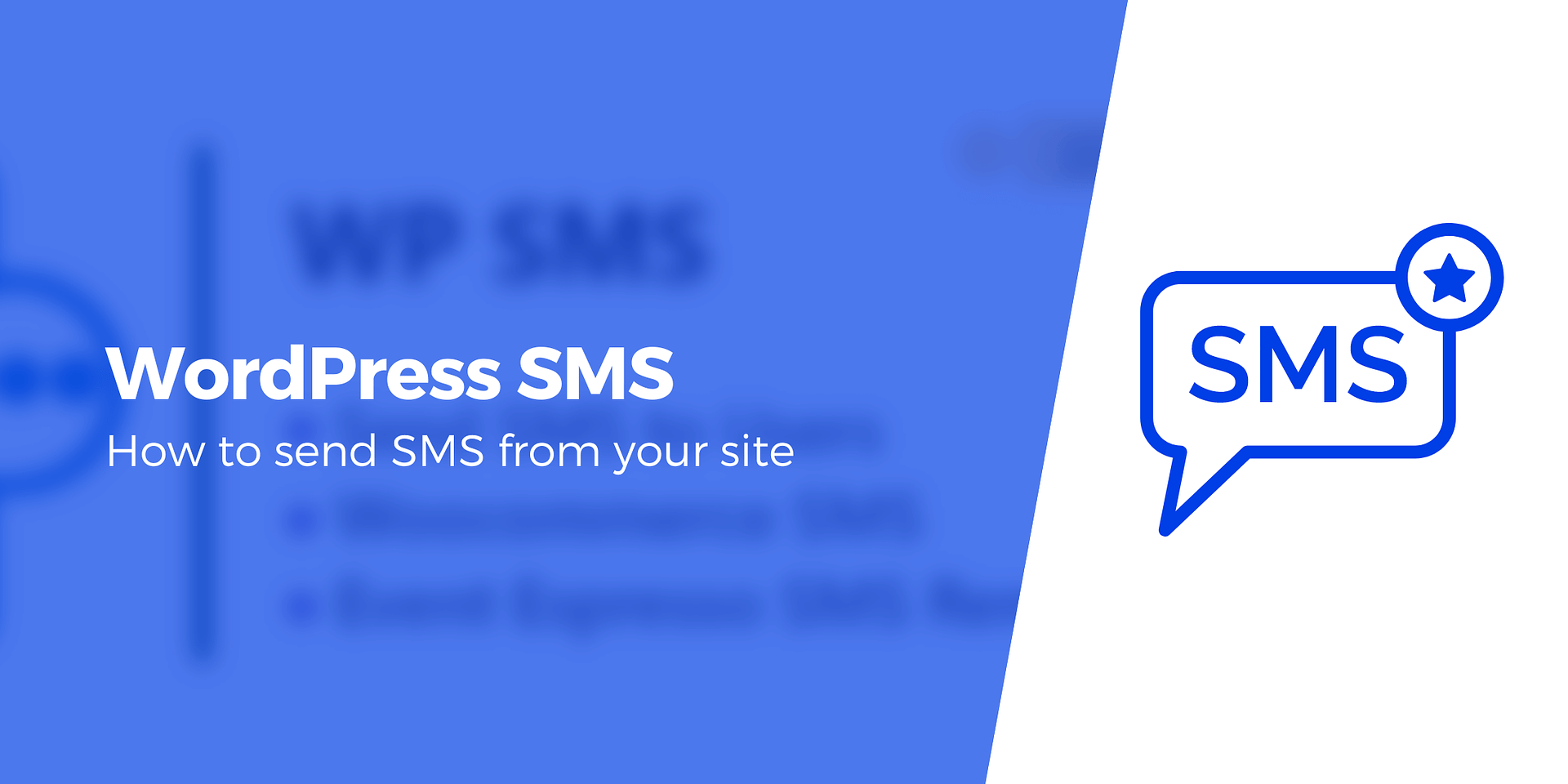Operating an ecommerce business demands effective and diversified communication with your leads and customers. While email marketing can be powerful, expanding your outreach channels is key to success. Discover how to seamlessly integrate WordPress SMS functionality into your website using user-friendly plugins. All you require is a reliable list of phone numbers and user consent to initiate your first SMS campaign. Employing SMS as part of your WordPress site can be a potent marketing strategy, as statistics indicate that commercial SMS messages boast an impressive 42% open and read rate, surpassing email open rates by 10%. Moreover, SMS stands out as one of the most efficient communication methods.
Here are compelling reasons why you should consider integrating WordPress SMS into your ecommerce site:
1. **Announce New Products**: Keep your customers informed about the latest additions to your product catalog.
2. **Promote Discounts and Sales**: Drive sales by instantly notifying customers of special discounts and sales events.
3. **Provide Order Notifications**: Enhance customer satisfaction by sending timely order updates, ensuring transparency in the buying process.
Furthermore, SMS marketing isn’t exclusive to businesses selling physical products or services. Even if you operate an affiliate website or personal blog, SMS can be utilized to alert users when new content is published, guaranteeing they never miss out on your latest posts.
However, before diving into WordPress SMS, several crucial factors require consideration. Firstly, assess whether you possess a sufficient number of customer phone numbers to make this strategy feasible. If not, you must create a custom user registration page or opt-in form to collect them. Equally essential is obtaining explicit permission from customers to communicate with them via SMS. For compliance, include links to your terms and conditions and privacy policy pages on your sign-up form, as neglecting this step can result in legal repercussions, potentially violating laws like the Telephone Consumer Protection Act (TCPA) and incurring severe penalties. Lastly, be mindful of the frequency of your SMS messages to avoid overwhelming customers and prompting opt-outs.
Now, let’s break down how you can seamlessly send WordPress SMS from your site in three straightforward steps:
**1. Collect Phone Numbers**: Begin by gathering your customers’ phone numbers. Since the default WordPress user registration page lacks a phone number field, customize your registration form using plugins like Profile Builder or User Registration. Ensure you collect all necessary information, including the option for customers to select their country code if applicable.
**2. Choose a WordPress SMS Plugin**: Once you have the phone numbers, select a suitable WordPress SMS plugin. You’ll find both free and premium options available. Two popular choices are WP SMS and Brevo (formerly SendinBlue). Ensure compatibility with your user registration or form builder plugin. Keep in mind that SMS plugins may entail costs for each message sent, so consider pay-as-you-go plans and international text message rates.
**3. Create Your First SMS Campaign**: You are now ready to craft your inaugural SMS campaign. The specific steps may vary depending on the chosen plugin. If opting for Brevo, log in, navigate to the Campaigns section, and select SMS from the submenu. Follow the instructions to configure your campaign. Note that preliminary steps such as validation and purchasing SMS credits may be necessary. Regardless of the tool you choose, adhere to general best practices. Utilize SMS tools to create customized marketing lists for different user segments. Thoroughly test your message for errors or broken links before sending to ensure accuracy. Lastly, be considerate of different time zones when scheduling SMS campaigns to avoid inconveniencing users.
In conclusion, integrating WordPress SMS into your site constitutes a valuable marketing strategy for your online store. Leveraging multiple communication channels enhances your ability to engage and inform customers effectively. With a solid phone number list and the right plugins or tools, you can effortlessly create SMS campaigns that resonate with your audience and drive business growth.