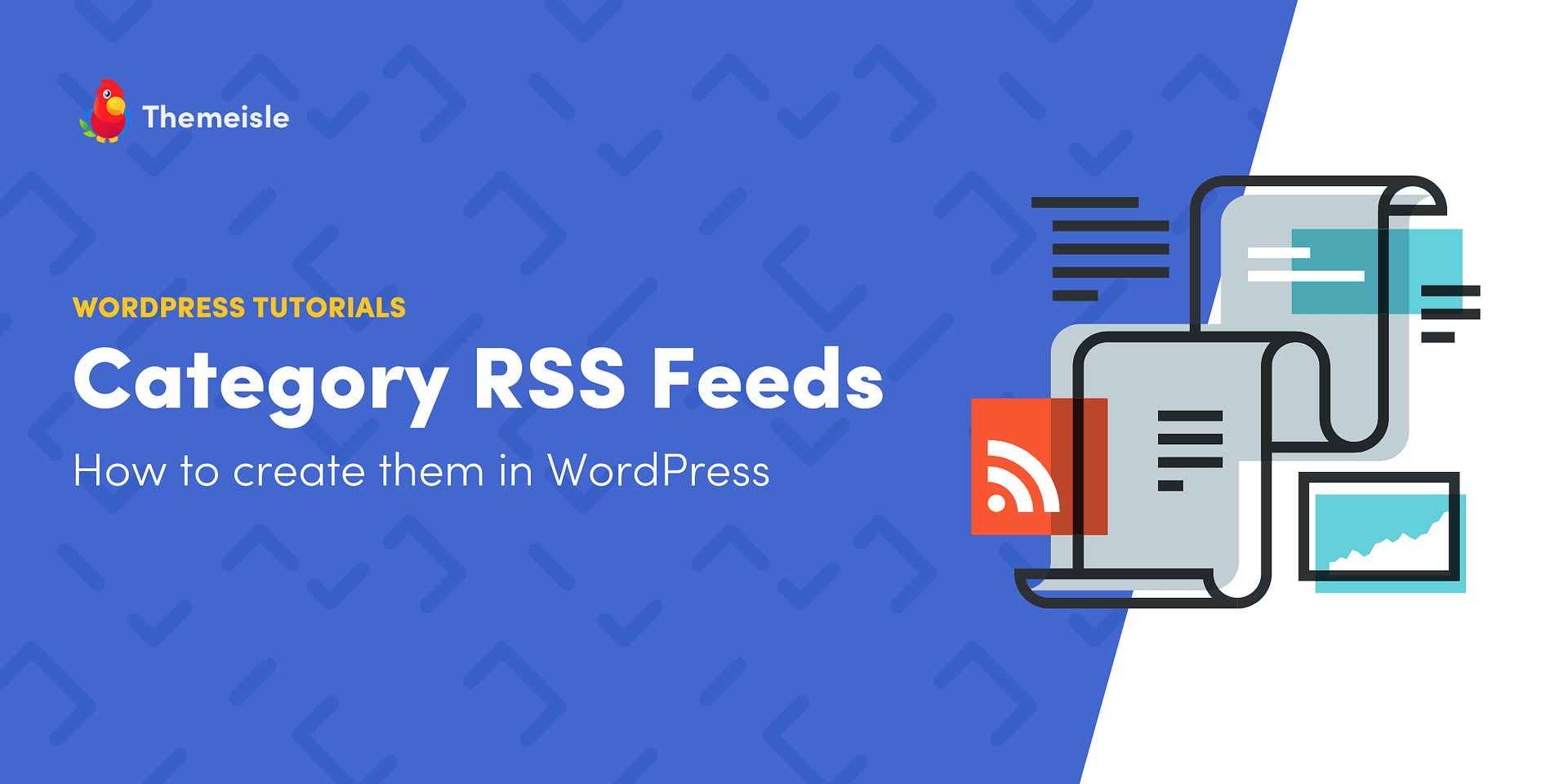Managing multiple websites often involves the need to share content across platforms. For example, you might want to seamlessly republish your delectable healthy recipes from your food-focused blog onto your dedicated health and fitness website. If you’ve ever wondered whether it’s possible to generate WordPress category RSS feeds to curate content exclusively on a particular subject, the answer is a resounding yes! With the assistance of plugins like Feedzy, this process becomes a breeze.
RSS, or Really Simple Syndication, is a powerful mechanism for syndicating content from one website or application to another. As a blogger, you can harness the potential of RSS feeds to effortlessly distribute the same articles across multiple web destinations. Picture this scenario: you maintain a travel website and a food blog, both brimming with engaging content. Now, consider a section on your travel blog that’s entirely dedicated to culinary adventures in various countries. Naturally, these captivating posts might pique the interest of your food blog’s audience, prompting you to contemplate sharing them on that platform. RSS feeds serve as your conduit to achieve this seamless content dissemination.
Moreover, RSS feeds can be a lifesaver when your busy schedule makes it challenging to maintain a consistent content flow on your website. By gaining permission from other bloggers, you can syndicate their posts, filling the gaps in your content calendar. This not only facilitates collaboration with fellow bloggers but also attracts new readers to your site. An added benefit is the potential for building valuable backlinks to your blogs, which can enhance your online presence and search engine rankings.
Nevertheless, it’s imperative to underscore that republishing another blogger’s work without their explicit consent infringes upon copyright laws. Always seek permission before syndicating content that isn’t originally yours.
Now, let’s explore how to create WordPress category RSS feeds using the Feedzy plugin. Follow these straightforward steps:
1. Begin by installing the Feedzy plugin and navigating to Feedzy > Feed Categories within your WordPress dashboard. Click on “Add Category.”
2. Assign a name to your feed category and input the WordPress category RSS feed URL(s) in the “Category Feeds” section, separating multiple URLs with commas. Once done, click “Publish.”
3. Return to the Feed Categories page and, for the category you just created, click “Validate & Clean” to eliminate any invalid URLs.
4. To display the WordPress category RSS feed on a specific page or post, open it in the WordPress editor. Add a new block, choose the “Feedzy RSS Feeds” block, and select your feed category from the drop-down menu. Click “Load Feed.”
5. Customize your feed category settings in the right sidebar, tailoring parameters such as the number of items to display, sorting order, keyword or date-based filtering, and image and feed layout options. Once satisfied, click “Publish.”
You have the flexibility to create as many feed categories as your heart desires, thereby crafting distinct WordPress category RSS feeds for various topics on your website.
In summary, RSS feeds are invaluable tools for sharing and republishing content across your diverse array of websites. Thanks to the user-friendly Feedzy plugin, generating WordPress category RSS feeds and importing posts from specific categories on other sites has never been more accessible. Streamline your content distribution and captivate your audience effortlessly with this dynamic feature.