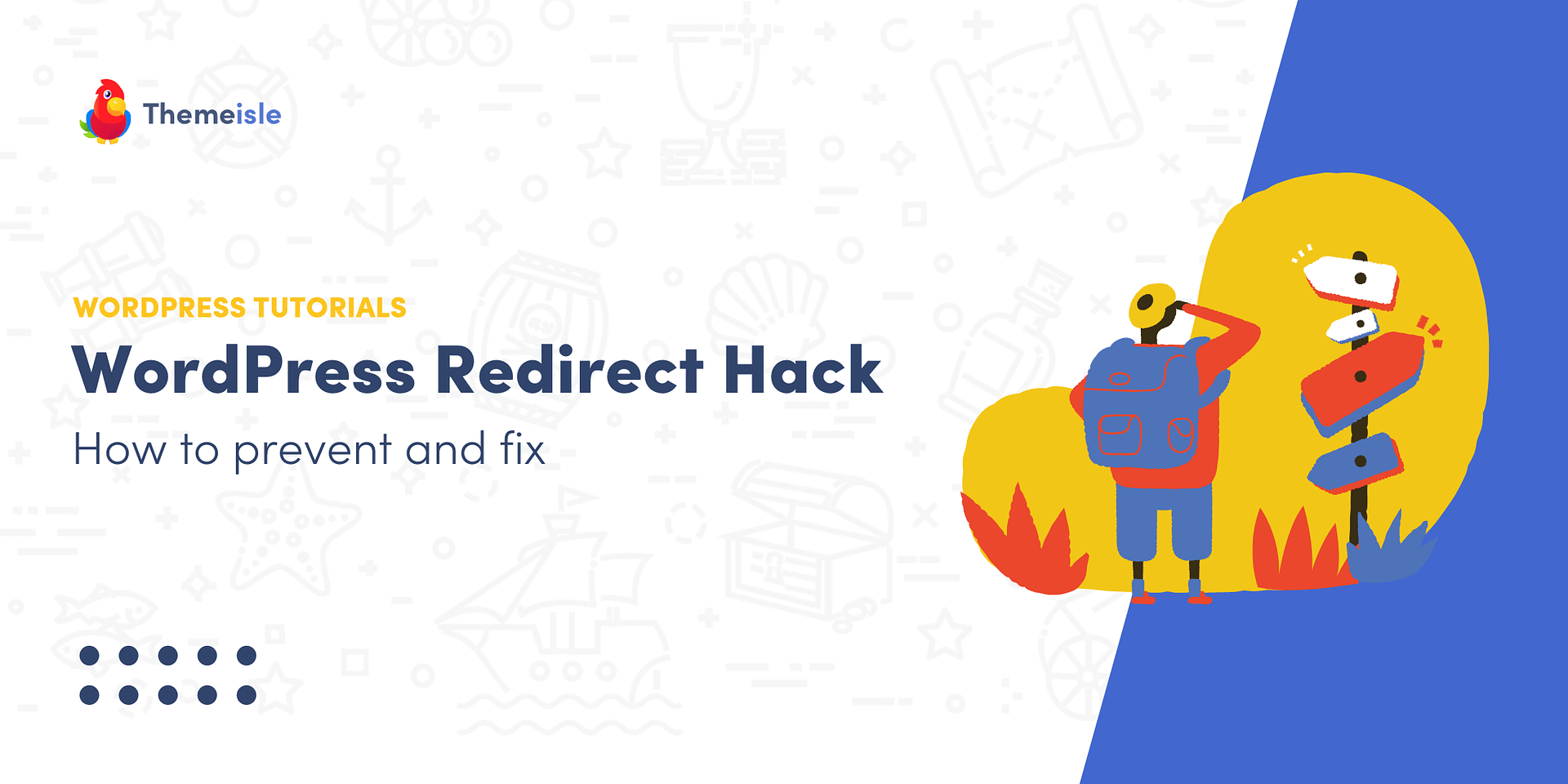Are you in search of a solution to counter the WordPress redirect hack? Regrettably, falling victim to this type of malware infection is a common scenario, and its consequences for your website can be severe. When hackers compromise your site, visitors are rerouted to malicious destinations that exploit them, tarnishing your site’s reputation. Furthermore, the aftermath may include a decline in organic traffic, an elevated bounce rate, and SEO penalties. The optimal strategy is to promptly cleanse your website and fortify it against potential attacks. In this comprehensive guide, we will walk you through the process of eliminating the hack and implementing protective measures for your WordPress site. Let’s delve into the details.
**Causes, Impact, Identification, and Variations of the WordPress Redirect Hack:**
A WordPress redirect hack unfolds when unauthorized access is gained by hackers, who then inject malware into your website’s files and folders. This intrusion can be facilitated by outdated or nulled themes and plugins, as well as weak user credentials. The repercussions of this hack are substantial – visitors are directed to unscrupulous websites, potentially leading to a tarnished brand image. Your site’s reputation takes a hit, accompanied by a noticeable drop in traffic. Search engines may penalize your site, and your hosting provider might suspend it. Additionally, hackers could access sensitive information, putting it up for sale to your competitors.
Identification of the WordPress redirect hack involves observing symptoms such as visitors being redirected to spammy websites, the appearance of push notifications or CAPTCHAs without your consent, suspicious links on pages, unfamiliar files and folders on your server, and the unauthorized publication of new posts and pages. Variations of this hack include push notification redirection, device-specific redirection, location-specific redirection, and search result redirection.
**How to Fix the WordPress Redirect Hack:**
To rectify the hack, adhere to the following steps:
**Step 1: Scan Your Website:**
Identify malware-infected files and folders on your website. While manual inspection is possible, it is recommended to utilize a security plugin or a dedicated malware scanner for accuracy and safety.
**Step 2: Clean Malware Infection:**
After pinpointing infected files, engage malware removal experts through the security plugin and grant them access to cleanse your site. Some plugins offer immediate cleanups, while others may necessitate waiting for manual intervention by their experts.
**Step 3: Remove Suspicious Users, Plugins, and Themes:**
Following the cleansing process, eliminate any suspicious users, plugins, and themes added by hackers, as they can serve as potential entry points for future attacks.
**Step 4: Update Credentials, Plugins, and Themes:**
To fortify against future hack attempts, update your admin credentials with robust passwords, ensure all themes and plugins are up to date, and consistently monitor for vulnerabilities or security updates.
By diligently following these steps, you can effectively eradicate the WordPress redirect hack and fortify your website against potential future threats.