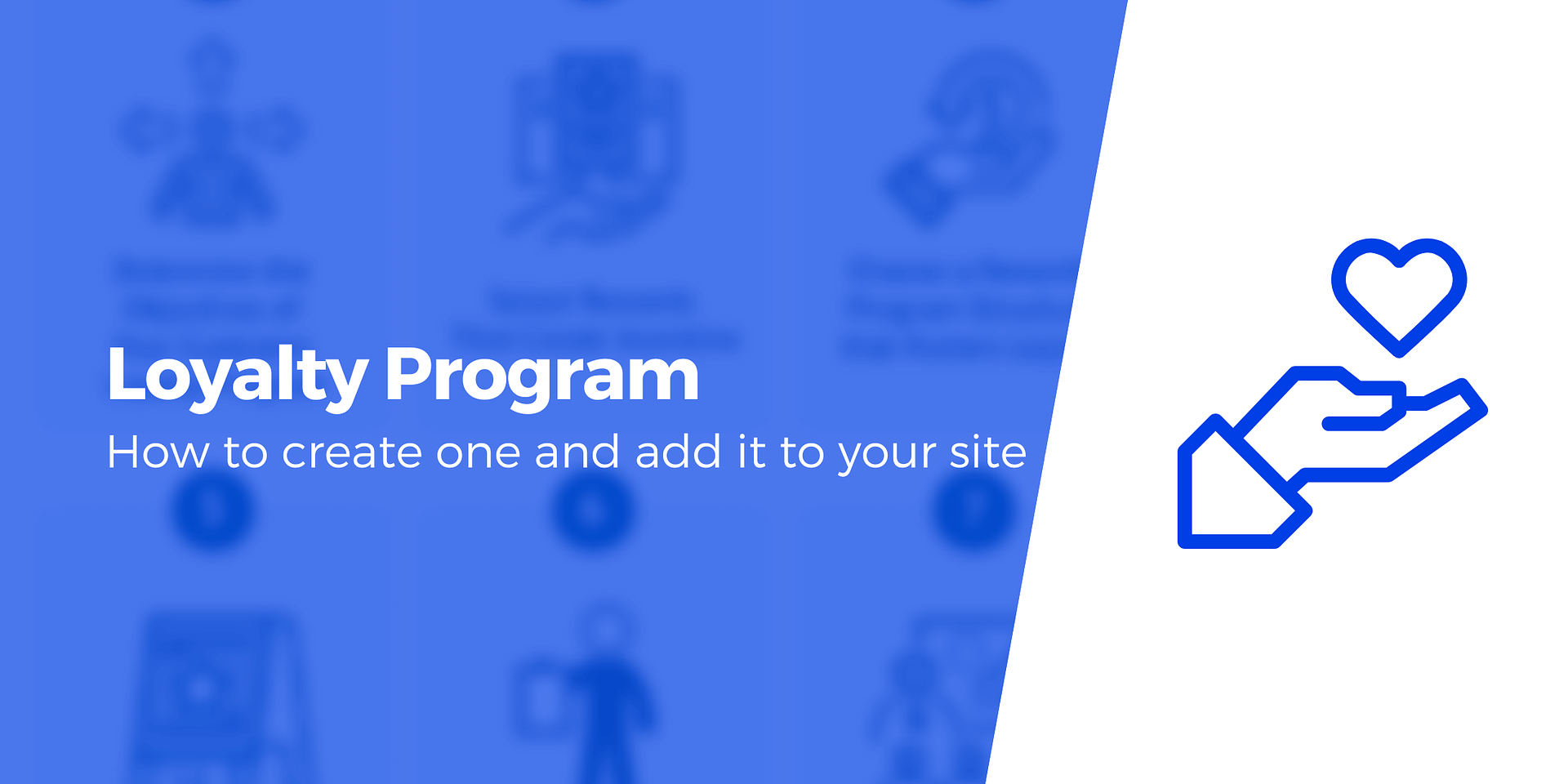Boosting customer retention rates and expressing gratitude to your most loyal clientele can be achieved through the implementation of a loyalty program in your WooCommerce store. If you’re uncertain about incorporating such a program, fret not. Adding this feature to your website is a relatively straightforward process with the right tools. This allows you to provide discounts, referral points, and other benefits, enticing customers to continuously choose your business. In this comprehensive guide, we will delve into the advantages of loyalty programs, explore some of the finest plugins available, and provide a step-by-step walkthrough on creating a loyalty program in WooCommerce.
## Importance of Loyalty Programs in WooCommerce
A loyalty program in WooCommerce presents numerous benefits. It not only entices customers to return to your store but also helps divert their attention from competitors. Once established, you can offer enticing rewards such as discounts, freebies, and perks, encouraging visitors to make repeat purchases. Furthermore, your loyalty program structure can motivate shoppers to spend more during each transaction. Beyond purchases, you can leverage the program to enhance other aspects of your business. For instance, you can reward members for activities like registering for an account, subscribing to your newsletter, or creating a wishlist. This way, you can expand your mailing list and boost overall conversions. Lastly, a loyalty scheme serves as a tangible expression of gratitude, showcasing to customers that you value and appreciate their loyalty through offerings like free shipping, free trials, and exclusive coupons.
## Top Plugins for Creating Loyalty Programs in WooCommerce
Now that you recognize the significance of implementing a loyalty program, let’s explore four plugins that can assist you in creating one:
1. **Gratisfaction:** This plugin, free for up to 100 users, provides a range of pre-built templates, simplifying the creation of loyalty program campaigns. Customers can earn points for various actions, from purchases to referrals, birthdays, subscriptions, signups, and reviews. Gratisfaction allows users to redeem points at checkout for rewards like coupons and physical gifts.
2. **Advanced Coupons:** A comprehensive solution that enables the creation of various coupons, programs, and rewards. This plugin, available for free with a premium version, facilitates the offering of buy-one-get-one deals, cart conditions, and URL coupons.
3. **myCred:** Ideal for establishing a points management system, myCred rewards customers with points, badges, or ranks. Particularly beneficial for membership websites or gaming communities, myCred can be set up for free, with customization options available through paid add-ons.
4. **WP Loyalty:** A premium tool that allows you to reward customers for actions such as signups, purchases, reviews, and social sharing. With WP Loyalty, you can offer fixed or percentage discounts, free products, or free shipping. Pricing for WP Loyalty starts at $99 per year.
## Step-by-Step Guide to Creating a Loyalty Program in WooCommerce
Now, let’s proceed with the step-by-step process of creating a loyalty program in WooCommerce. While any of the mentioned plugins can be utilized, we’ll focus on Gratisfaction due to its robust free version.
### Step 1: Install and Activate Gratisfaction
1. Navigate to your WordPress dashboard.
2. Go to Plugins > Add New.
3. Search for the Gratisfaction plugin and click “Install Now.”
4. After installation, click “Activate.”
5. Go to Settings > Gratisfaction.
6. Create an account by providing your name and email.
7. Click “Go to Gratisfaction Admin” to proceed.
### Step 2: Set Up Your Loyalty Program in Gratisfaction Admin Panel
1. Toggle the option to reward points for purchases.
2. Configure your points system (e.g., one point for every $10 spent).
3. Click “Next” to proceed through subsequent steps.
4. Set up rewards for creating an account, specifying welcome points.
5. Establish a conversion rate for points to money.
6. Set up a referral program and customize the shared message.
7. Award points for birthdays, reviews, and newsletter signups.
8. Click “Proceed” to complete the setup.
### Step 3: Configure Your WooCommerce Rewards
1. After basic setup, configure the rewards for your program.
2. Disable or edit automatically enabled coupons.
3. Edit coupon details, such as title, description, and required points.
4. Set a new coupon amount, spending limit, and enable free shipping.
5. Click “Save” to update the coupon.
6. Select “Add Reward” to create coupons from scratch.
7. Click “Proceed to Appearance” when satisfied.
### Step 4: Customize the Appearance of Your Loyalty Program
1. Customize how your program appears on your website.
2. Preview the loyalty program in desktop and mobile views.
3. Choose a new font, text color, and theme color.
4. Click “Next” to proceed.
5. Select how to display your loyalty program widget.
6. Choose widget visibility, alignment, icon, and background color.
7. Click “Publish Now” to finish customization.
### Step 5: Preview Your Loyalty Program on Your Website
1. After publishing, view your program on the Gratisfaction dashboard.
2. Edit, pause, or activate new features as needed.
3. Click to view the program on your website, ensuring correct settings.
4. Verify that customers can earn points through various actions.
## Conclusion
In conclusion, a loyalty program serves as a powerful tool for customer retention, new customer attraction, and increased sales. Thankfully, creating a loyalty program for your WooCommerce website is a straightforward process with the right tools. To recap, follow the steps outlined above:
1. Install and activate the Gratisfaction plugin.
2. Set up your loyalty program in the Gratisfaction admin panel.
3. Configure your rewards in WooCommerce.
4. Customize the appearance of your loyalty program.
5. Preview your loyalty program on your website.
By following this guide, you can establish a loyalty program that not only encourages customer engagement but also significantly boosts customer retention rates.